Here is for photoshop-ers
Learning new skills or sharing their own sources
You may send mail to Avel for any help
You can order stuffs like you need
Timetable, memo pad or stickers etc.
You may take photos and tutorials but please,
DO NOT RIP OFF MY NAME, AVEL.

Bae Somi/Avel
Photoshop is everything for her.
ENTRIES
LINKS
TAGBOARD
PROFILE
ARCHIVE
Apr 29, 2008 [SAMPLE] : writing by using brush w/ imgready
This is sample of next lesson,
writing by using brush. This is round brush 3px with other effects. We won't do exact thing as this as this is too difficult because we also need to go thorough ImageReady. Though, we will do same thing till the effect before transfer to ImageReady. 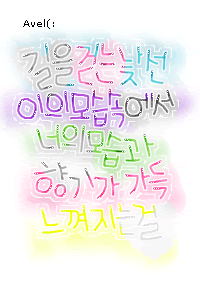 This is Avel's Final Piece ; Sample. Do not take it without any agreement or erasing away the name. Thank You. Apr 27, 2008 Second Lesson : Let's make a name tag
 Go to File->New or press Ctrl+N to open new layer. Please follow the red box :D  Tada! You opened the new layer! Tada! You opened the new layer!Now, lets move our cursor key to the tool below:  If you clicked it, please look under the menu bar. Did you find the brush tool there? Now click the arrow under there and choose your favourite brush. I selected that brush and I recommend that. If you chose that, please adjust the size (px). Choose your favourite colour, then press Shift button and draw on the surface.  I did pink, yays! :D I did pink, yays! :Ddid you get this?  Now, press this Horizontal Type tool Now, press this Horizontal Type tooland write your whatever in that brush drawn on layer. I recommend Verdana 10px None.  If you wrote it, yay, it's done :D! Okay, blogger.com quality is very funny. Next lesson, we are going to learn how to write use brush well. We are going to write something :D Okay, well done, and please click url down there to see better quality of works & other banners. Thanks. http://i283.photobucket.com/albums/kk316/avel_princess/avel_nonmovingbanner_1.jpg Non-moving Avel Banner http://i283.photobucket.com/albums/kk316/avel_princess/nametag_done.jpg Name Tag sample Apr 26, 2008 First Lesson : Basic Step
Hi, guys!
Call me Somi or Avel or Happy, whatever you want. This is our first lesson and it will be about the basic step to do Photoshop. I am using Photoshop CS2 right now, but I used to use Photoshop 7.0. There is not much difference, but, I hope amateurs use ver 7.0 first. Okay, let's open photoshop first!  it's quite simple, isn't it? so, let's see what are the tools.  hehe, i pressed the type tool, hehe, i pressed the type tool,which I use to type something. That tool is 'horizontal type tool'. I will name the tools: Rectangular Marquee /Move Magnetic Lasso / Magic wand Crop / Slice Spot healing brush / Brush Clone stamp / History brush Eraser/ Gradient Blur / Burn Path Selection / Horizontal Type Pen / Rectangle Notes / Eyedropper Hand / Zoom Foreground colour / Background colour Edit it Standard Mode / Edit in Quick Mask Mode Standard Screen / Full screen with menu bar / Full Screen Edit in ImageReady and more and more and more. Now, you can guess all the functions from the name of all the tools. Shall we learn how to make simple name tag ?
layout by: hilary
header by: avel Somi 1e3'o7* Jazmyn♥ Kevin(: Jia Ying Amanda.C Amanda.T Amanda.K Hadi L. Hui Min Nathaniel Sean Yi Qian Timothy Wei Xuan Zhanghui/Friendster C. Hui Min Xin Chen Wei Liang Xue Li Bethia Jia Hui Cassandra Jie Ying:Senior Edna:Senior Veronica:Senior LiTong:Senior MiaoChun:Senior SokChin:Senior Zoe:Senior PeiMei:Senior Irina:Senior Shubaa:Senior Ken:Senior Samantha:Senior Free chat widget @ ShoutMix
EMAIL: laprincessa_amaryllis@hotmail.com MSN: happykimjae-_-baesomi1994 BLOGGER: ISOLATION ANXIETY CYWORLD: The Best Damn Thing? WELCOME EVERY photoshop-ers:D Copyright (c) 2007-2008 HappyKimJae'* !/Avel/Somi 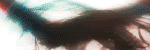  |
