Here is for photoshop-ers
Learning new skills or sharing their own sources
You may send mail to Avel for any help
You can order stuffs like you need
Timetable, memo pad or stickers etc.
You may take photos and tutorials but please,
DO NOT RIP OFF MY NAME, AVEL.

Bae Somi/Avel
Photoshop is everything for her.
ENTRIES
LINKS
TAGBOARD
PROFILE
ARCHIVE
Aug 8, 2008 Sixth Lesson : Snow or Rain ?
Hello, there!
I didn't post for too long, I guess. Okay, we are going to do something very simple for this lesson. Did you ever see snow in Singapore? I guess you saw raining, often, but I guess you just saw artificial snows . Today, we are going to control weather! YAY :D OK, not funny. Shall we start since you guys are not amazed by my lame-shit? :/ Okay, as usual, please open your image by going to File->Open / Double Click the background.  I opened this emo guy. I kinda like his adidas shoes :/ Okay, whatever! Now please new add layer and click the paint bucket tool. [: I am sure everyone know how to add layer and click paint-bucket tool. Okay, fill the new layer with black colour, please. 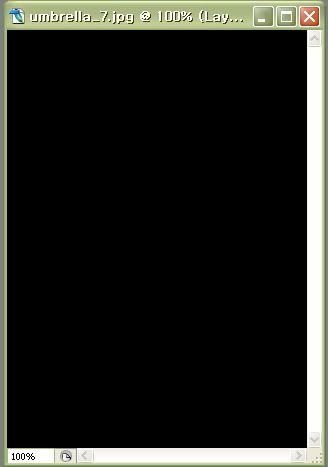 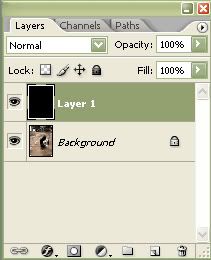 Now, please go to Filter->Noise->Add Noise. 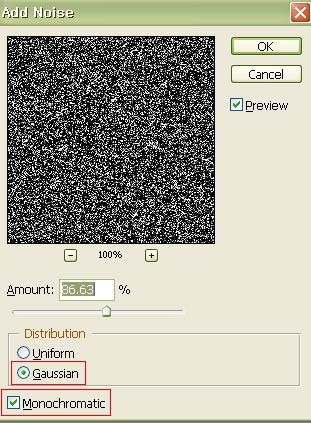 Please make sure that it is monochromatic [: and GAUSSIAN! Next, please go to Filter->Blur->Gaussian Blur. 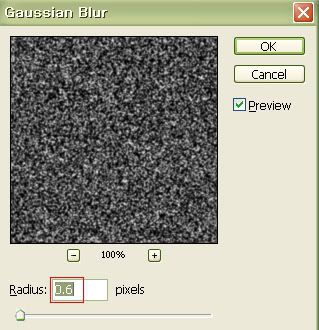 Around 0.4~0.7 pixels (: Then, go to Image->Adjustments->Threshold 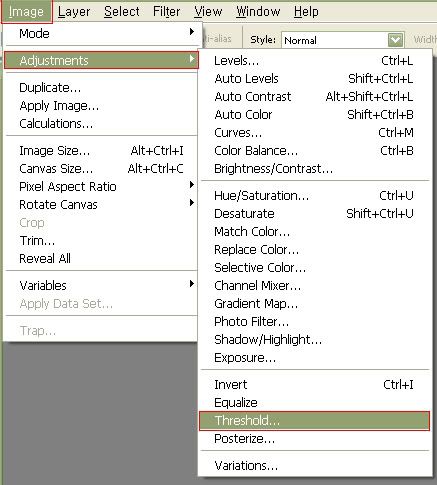 Now adjust your own pixels. 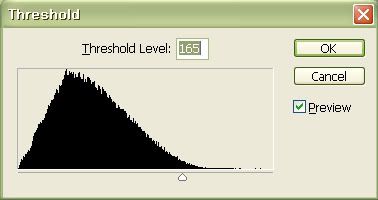 Then you will see something like this: 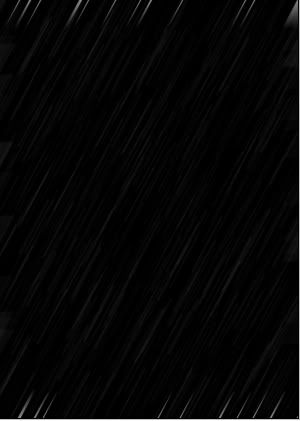 Now, go to Filter->Blur->Motion Blur. 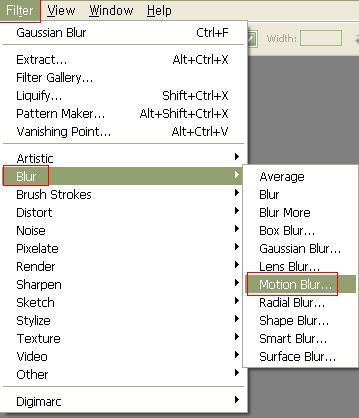 For Snow.  For Rain. 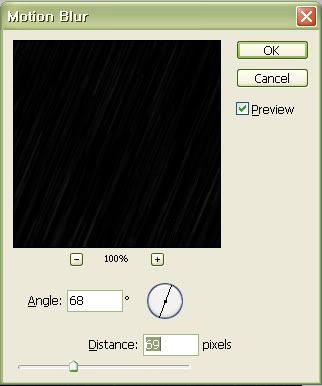 But this depends on your taste, as well! Then you will see something like this: 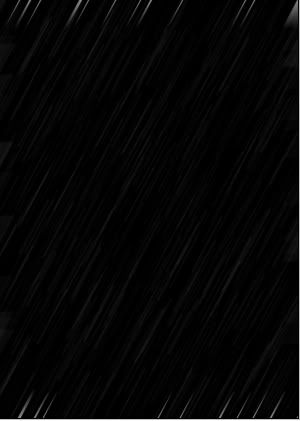 Sorry for no captures this onwards. Please go to Image->Adjustments->Bright/Contrast. Adjust your own contrast&brightness , but please do lower the brightness and higher the contrast to show the white lines more. Change the mode to Screen. Then you will see the photo with rain/snow (: 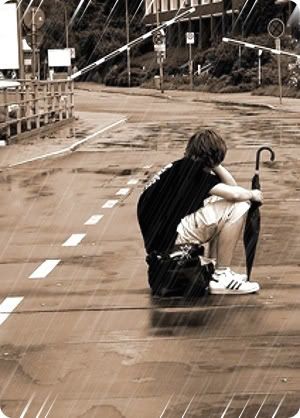 Thanks. I know it's boring sials X: But next lesson is changing ppl's face, like what TIMO suggested me [: Okay, off! NIGHTS!
layout by: hilary
header by: avel Somi 1e3'o7* Jazmyn♥ Kevin(: Jia Ying Amanda.C Amanda.T Amanda.K Hadi L. Hui Min Nathaniel Sean Yi Qian Timothy Wei Xuan Zhanghui/Friendster C. Hui Min Xin Chen Wei Liang Xue Li Bethia Jia Hui Cassandra Jie Ying:Senior Edna:Senior Veronica:Senior LiTong:Senior MiaoChun:Senior SokChin:Senior Zoe:Senior PeiMei:Senior Irina:Senior Shubaa:Senior Ken:Senior Samantha:Senior Free chat widget @ ShoutMix
EMAIL: laprincessa_amaryllis@hotmail.com MSN: happykimjae-_-baesomi1994 BLOGGER: ISOLATION ANXIETY CYWORLD: The Best Damn Thing? WELCOME EVERY photoshop-ers:D Copyright (c) 2007-2008 HappyKimJae'* !/Avel/Somi 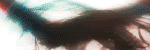  |